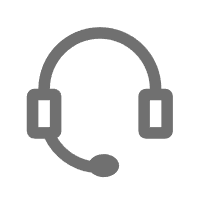这是一个页数为8页的Excel表格格式的人员能力分析(ARR)报告表,下载后可编辑可打印,其他自动分析人员测试表可以在本网站搜索下载。
Attribute Gage R&R ,Instructions,Introduction,This worksheet has been designed to collect and analyze data of an Attribute Gauge Repeatability and Reproducibility study.,Attribute data is pass/fail data which would normally be collected, for example, during a visual quality inspection process.,The sheets of this spreadsheet are protected without password. You can only modify cells that require user input.,The principle of Attribute Gauge R&R is that multiple inspectors (human or machine) categorize a set of samples into pass or,fail according to their own inspection criteria. This inspection process is carried out twice on the same set of samples in,order to verify the Repeatability of the inspection process. Internal consistency of the inspectors is analyzed together with ,the external consistency against a known inspection decision determined by experts.,Features,This workbook enables you to take up to 12 operators into consideration at the same time, and up to 150 part samples.,Separate sheets give detailed information about samples and operators.,"Collect Data" sheet,If the operators need to report their inspection decision on a piece of paper, the 'Collect Data' sheet can be printed for each,of the trials and operators. In this way the operators can be prevented from knowing the expert decision (Attribute) or the,results of their previous trial. This helps to reduce bias.,The reasons for rejection of any particular sample can also be collected on this sheet by the operators. From this,information the sample set can be revised or training plans for the operators devised.,"Master Data" sheet,Enter the expert's decision (Attribute) in this table. The description of the pass / fail condition also needs to be entered, e.g.,good / bad or accept / reject, etc. Only those names will be accepted in cells of the other sheets.,"Data Entry" sheet,Once the operators' first and second inspection results have been collected, they need to be entered into the 'Data Entry',sheet. You should enter operator's name in the shaded cell next to the 'Name' cell.,All calculations are done automatically, and you will find results in following sheets:,"Summary" sheet,The results of each operator are automatically copied from the 'Data Entry' sheet and then compared to the expert's,Decision from the 'Master Data' sheet. The first column headed 'Sample No.' gives the reference number for each sample part.,In the second column, the Expert's Decision for each part is shown. In the third column it can be seen cumulatively if all operators,agree or disagree with the expert decision. In the fourth, fifth and sixth columns, the cumulative number of 'False Negative',(when an operator rejects a truly good part on both the first and second trials), 'Mixed' (when an operator has a different,inspection decision on the first and second trials) and 'False Positive' (when an operator passes a truly bad part on both the,first and second trials) are shown.,Subsequent columns give the results of each operator and then show a 'Summary' of each result for a particular sample,number. The summary can give one of the following descriptions: 'Agree', 'Mixed/Fail', 'Mixed/Pass', 'False -ve' or,False +ve'. Rows at the bottom of the sheet show the cumulative summary across all operators for all parts, and the cumulative,summary of all data for a particular operator.,"Roll-up" sheet,This sheet shows the number of samples inspected by each operator, the number of agrees with the experts, the number,of consistent decisions (same first and second trial) that did not match the expert's decision, (i.e. false negatives and false,positives) and the number of mixed inspections (the number of times the operator changed his/her mind on trial one and,two). In normal inspection, operators do not inspect each part twice, so it can be assumed that they will reject 50% and,accept 50% of those parts with mixed decisions. This is a approximation of real conditions, but allows the mixed decisions,to be accounted for in the analysis. The number of false negatives including the effect of the mixed inspections is the sum,of the number of false negatives and half of the number of mixed answers with a truly good part.,The number of false positives including the effect of the mixed inspections is the sum of the number of false positives and,half of the number of mixed answers with a truly bad part.,The total percentage of rejected good parts and accepted bad parts are calculated on the basis of these figures.,The next three columns show '%Appraiser', which is the internal consistency of the operators on the first and second trials.,The '%Appraiser' result gives no information about how the operators performed in relation to the expert's decision, only,how consistent they were over the two trials. Remember, they could have been consistently wrong! Also shown are the,95% confidence intervals for the '%Appraiser' results. These indicate the upper and lower percentages that a particular,operator could be operating at with a 95% statistical confidence. Pay particular attention to the lower 95% confidence interval.,The next three columns show '%Score vs Attribute', which is how capable the operators were on the first and second trials,and how well they matched the experts' decision. For example, a result of 100% indicates that a particular operator had the,same decision on both the first and second trial, and all decisions for all parts agreed with the experts' decisions.,Thus the '%Score vs Attribute' represents the external capability of each operator.,95% Confidence intervals for '%Score vs Attribute' are also given. Again the 95% lower confidence interval should be,carefully checked as this indicates how bad a particular operator performance could be.,The bottom row of the table shows the 'Screen' values. These values show the effect of all operators combined.,For example:,Screen Sample = Total number of samples in study,Screen Agree = Total number of samples where all operators agreed on both trials,Screen False Negative = Total number of samples which all operators agreed were false negatives,Screen False Positive = Total number of samples which all operators agreed were false positives,Screen Mixed when Fail/Pass = Total number of samples which all operators agreed a mixed inspection,Screen False Negative (Incl. Mixed) = Total number of false negatives including the effect of the mixed inspections,Screen False Positive (Incl. Mixed) = Total number of false positives including the effect of the mixed inspections,Screen %Appraiser = The internal consistency of all operators across both trials (note also Screen values for the 95% Confidence,Intervals,Screen %Score vs. Attribute = The external capability of all operators against the expert decision across both trials (note also,the Screen values for the 95% Confidence Intervals),"Graphs" sheet,There are 4 graphs presented on the graph sheet:, - %Appraiser, - %Score vs Appraiser, - False Answers by Operator, - False Answers by Sample Number,The %Appraiser graph shows the %Appraiser results for each operator, i.e. the internal consistency of each operator on both trials but,not against the expert's decision. Also displayed is the Screen %Appraiser result. The actual score is represented by the green,diamond symbol on the graph. The 95% Confidence Intervals are represented by red horizontal lines. The upper and lower 95% ,confidence intervals are joined by a vertical line indicating the range of possible scores with a 95% statistical confidence.,Any crossing of a particular operator's score with the 95% Confidence Intervals of another operator indicates no statistical difference.,The %Score vs Attribute graph shows the %Score vs Attribute results for each operator, i.e. the external capability of each operator,on both trials against the expert's decision. Also displayed is the Screen %Score vs Attribute result. The actual score is represented,by the green diamond symbol on the graph. The 95% Confidence Intervals are represented by red horizontal lines. The upper and,lower 95% confidence intervals are joined by a vertical line indicating the range of possible scores with a 95% statistical confidence.,Any crossing of a particular operator's score with the 95% Confidence Intervals of another operator indicates no statistical difference.,The False Answers by Operator graph shows the frequency of the different types of false answers given by each operator. The following ,types of false answers displayed are:, - False Negative (Operator rejects a truly good part on both trials), - False Positive (Operator accepts a truly bad part on both trials), - Mixed When Fail (Operator has a mixed inspection result on a truly bad part), - Mixed When Pass (Operator has a mixed inspection result on a truly good part),The False Answers by Sample Number graph shows the frequency of the different types of false answers given for each part. The types,false answers displayed are:, - False Negative (Operator rejects a truly good part on both trials), - False Positive (Operator accepts a truly bad parts on both trials), - Mixed Answers (Operator gives a different inspection decision on each trial),Attribute Gage R&R ,Data collection,Part DescriptionIPQC2,Part Code手机,Drawing No.604-19107,Drawing VersionREV A,Operator Name张三/000001,李四/000002,Trial ADate/Time43493.0,Sample No.DecisionReason for Rejection,1.0外观碰伤,2.0外观变形,3.0Good/,4.0边缘漏加工,5.0Good边缘轻微不良,6.0,7.0,8.0,9.0,10.0,11.0,12.0,13.0,14.0,15.0,16.0,17.0,18.0,19.0,20.0,21.0,22.0,23.0,24.0,25.0,26.0,27.0,28.0,29.0,30.0,31.0,32.0,33.0,34.0,35.0,36.0,37.0,38.0,39.0,40.0,41.0,42.0,43.0,44.0,45.0,46.0,47.0,48.0,49.0,50.0,51.0,52.0,53.0,54.0,55.0,56.0,57.0,58.0,59.0,60.0,61.0,62.0,63.0,64.0,65.0,66.0,67.0,68.0,69.0,70.0,71.0,72.0,73.0,74.0,75.0,76.0,77.0,78.0,79.0,80.0,81.0,82.0,83.0,84.0,85.0,86.0,87.0,88.0,89.0,90.0,91.0,92.0,93.0,94.0,95.0,96.0,97.0,98.0,99.0,100.0,101.0,102.0,103.0,104.0,105.0,106.0,107.0,108.0,109.0,110.0,111.0,112.0,113.0,114.0,115.0,116.0,117.0,118.0,119.0,120.0,121.0,122.0,123.0,124.0,125.0,126.0,127.0,128.0,129.0,130.0,131.0,132.0,133.0,134.0,135.0,136.0,137.0,138.0,139.0,140.0,141.0,142.0,143.0,144.0,145.0,146.0,147.0,148.0,149.0,150.0,Attribute Gage R&R ,Master Data,Attributes based on agreement of experts,Sample No.Attribute,1.0,2.0Possible Attributes,3.0,4.0(eg. Pass/Fail,5.0Good/Bad, etc.),6.0Pass:,7.0Fail:,8.0,9.0,10.0,11.0,12.0,13.0,14.0,15.0,16.0,17.0,18.0,19.0,20.0,21.0,22.0,23.0,24.0,25.0,26.0,27.0,28.0,29.0,30.0,31.0,32.0,33.0,34.0,35.0,36.0,37.0,38.0,39.0,40.0,41.0,42.0,43.0,44.0,45.0,46.0,47.0,48.0,49.0,50.0,51.0,52.0,53.0,54.0,55.0,56.0,57.0,58.0,59.0,60.0,61.0,62.0,63.0,64.0,65.0,66.0,67.0,68.0,69.0,70.0,71.0,72.0,73.0,74.0,75.0,76.0,77.0,78.0,79.0,80.0,81.0,82.0,83.0,84.0,85.0,86.0,87.0,88.0,89.0,90.0,91.0,92.0,93.0,94.0,95.0,96.0,97.0,98.0,99.0,100.0,101.0,102.0,103.0,104.0,105.0,106.0,107.0,108.0,109.0,110.0,111.0,112.0,113.0,114.0,115.0,116.0,117.0,118.0,119.0,120.0,121.0,122.0,123.0,124.0,125.0,126.0,127.0,128.0,129.0,130.0,131.0,132.0,133.0,134.0,135.0,136.0,137.0,138.0,139.0,140.0,141.0,142.0,143.0,144.0,145.0,146.0,147.0,148.0,149.0,150.0,AttributeDate (dd-mm-yy):,Description:,= pass,= fail,Sample No.Operator 1Operator 2Operator 3Operator 4Operator 5Operator 6Operator 7Operator 8Operator 9Operator 10Operator 11Operator 12,000001/张三000002/李四,1.0,2.0,3.0,4.0,5.0,6.0,7.0,8.0,9.0,10.0,11.0,12.0,13.0,14.0,15.0,16.0,17.0,18.0,19.0,20.0,21.0,22.0,23.0,24.0,25.0,26.0,27.0,28.0,29.0,30.0,31.0,32.0,33.0,34.0,35.0,36.0,37.0,38.0,39.0,40.0,41.0,42.0,43.0,44.0,45.0,46.0,47.0,48.0,49.0,50.0,51.0,52.0,53.0,54.0,55.0,56.0,57.0,58.0,59.0,60.0,61.0,62.0,63.0,64.0,65.0,66.0,67.0,68.0,69.0,70.0,71.0,72.0,73.0,74.0,75.0,76.0,77.0,78.0,79.0,80.0,81.0,82.0,83.0,84.0,85.0,86.0,87.0,88.0,89.0,90.0,91.0,92.0,93.0,94.0,95.0,96.0,97.0,98.0,99.0,100.0,101.0,102.0,103.0,104.0,105.0,106.0,107.0,108.0,109.0,110.0,111.0,112.0,113.0,114.0,115.0,116.0,117.0,118.0,119.0,120.0,121.0,122.0,123.0,124.0,125.0,126.0,127.0,128.0,129.0,130.0,131.0,132.0,133.0,134.0,135.0,136.0,137.0,138.0,139.0,140.0,141.0,142.0,143.0,144.0,145.0,146.0,147.0,148.0,149.0,150.0,Date (dd-mmm-yy):,Part Desc.,Part Code,Drawing No.,Drawing Vers.,Sample No.Experts' decisionCumulatively across all operatorsOperator 1Operator 2Operator 3Operator 4Operator 5Operator 6Operator 7Operator 8Operator 9Operator 10Operator 11Operator 12,False NegativeMixedFalse Positive000001/张三000002/李四,Mixed/Pass,4.0,6.0,7.0,8.0,9.0,10.0,11.0,12.0,13.0,14.0,15.0,16.0,17.0,18.0,19.0,20.0,21.0,22.0,23.0,24.0,25.0,26.0,27.0,28.0,29.0,30.0,31.0,32.0,33.0,34.0,35.0,36.0,37.0,38.0,39.0,40.0,41.0,42.0,43.0,44.0,45.0,46.0,47.0,48.0,49.0,50.0,51.0,52.0,53.0,54.0,55.0,56.0,57.0,58.0,59.0,60.0,61.0,62.0,63.0,64.0,65.0,66.0,67.0,68.0,69.0,70.0,71.0,72.0,73.0,74.0,75.0,76.0,77.0,78.0,79.0,80.0,81.0,82.0,83.0,84.0,85.0,86.0,87.0,88.0,89.0,90.0,91.0,92.0,93.0,94.0,95.0,96.0,97.0,98.0,99.0,100.0,101.0,102.0,103.0,104.0,105.0,106.0,107.0,108.0,109.0,110.0,111.0,112.0,113.0,114.0,115.0,116.0,117.0,118.0,119.0,120.0,121.0,122.0,123.0,124.0,125.0,126.0,127.0,128.0,129.0,130.0,131.0,132.0,133.0,134.0,135.0,136.0,137.0,138.0,139.0,140.0,141.0,142.0,143.0,144.0,145.0,146.0,147.0,148.0,149.0,150.0,SummationTotal Number of:,Passes:AgreesFalse NegativesMixed AnswersFalse Positives,Fails:6.04.0,0.60.4,Attribute Gage R&R ,Roll-up by operators,Date (dd-mmm-yy):43493.0,Part Desc.IPQC2,Part Code手机,Drawing No.604-19107,Drawing Vers.REV A,OperatorSampleAgreeFalse NegativeFalse PositiveMixed when FailMixed when PassIncluding Mixed% Appraiser% Score vs Attribute,No.NameFalse NegativeFalse Positive95% LCLCalculated Score95% UCL95% LCLCalculated Score95% UCL,000001/张三,2.0000002/李四2.0,4.0,6.0,7.0,8.0,9.0,10.0,11.0,12.0,Screen1.50.005050763379470.20.7164179361180.005050763379470.20.716417936118,Total % good parts rejected =0.125,Total % bad parts accepted =0.25,Attribute Gage R&R ,Graphs,Form Number:74-QE80-GEN-130-B,Title:Attribute Gauge R&R ,Revision History,DateRevChange detailsOriginator(S),42579.0AInitial ReleaseJACK
提示:预览文档经过压缩,下载后原文档超清晰!有任何问题联系客服QQ:43570874 微信:niutuwen 备注:牛图文